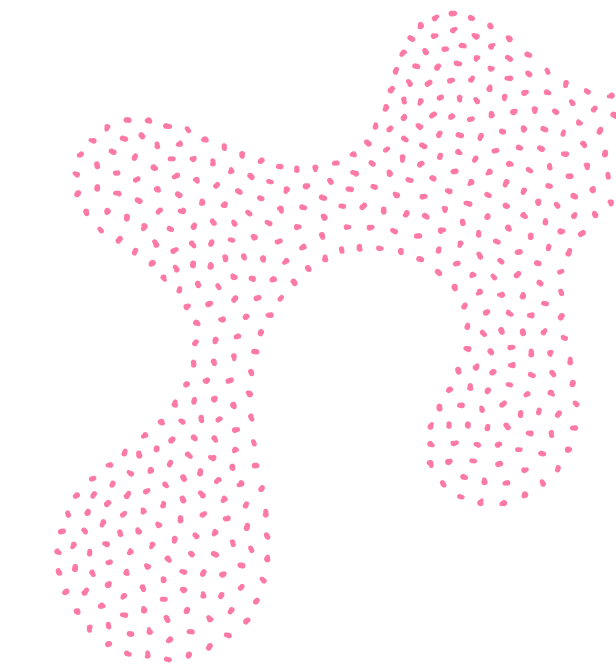Sending SMS campaigns from your email is actually quite easy. The following is a quick guide into how to send SMS messages via Email, we will start with a few of the key benefits of sending SMS campaigns via Email before going into more detail about the process;
Benefits of sending SMS campaigns via Email:
- Easy setup: exactly the same as sending an Email
- Important information can be sent out quickly
- You can use your existing contacts/address book
- Quick: send bulk texts out in seconds
- You can receive notifications of when your SMS messages have been delivered
- It does not take any additional software to use an Exchange for messages to be sent through
- You can receive replies direct to your Email inbox
- You only pay for sent messages; no set up fees, no fees for responses
- All Email applications are compatible
Setting up SMS messages to send from your mailbox simple. Send your message to the text exchange’s domain with all your recipients numbers in the ‘To’ field as well, in the format of ‘number’@domain.net (exact details will be provided to you). The email content should have only the text message that you wish to send out in it (160 character limit per page of text message). Once your email has been received by the exchange, your user details will be verified with the recipients and message then extracted and sent out straight away. You only pay for the SMS messages that you send out, there are no set up fees. You will then receive notifications when your messages have been delivered and any responses will be sent straight to your Email inbox, you do not have to pay for any responses.
Sending out SMS campaigns from Microsoft Outlook works in much the same way as sending texts from other Email applications. SMS text messages can be sent via an SMS gateway by using the built in Outlook Mobile Service (OMS). An additional benefit of using OMS is that your SMS text messages can be setup in advance and scheduled to go out when you want them to. You can also forward emails as texts and set your Outlook notifications to be sent to your mobile phone as texts if you would prefer.
SMS campaigns are a highly cost effective way of communicating with your customer and clients, as well as being able to send out information to your staff (for example to send out details of out-of-work team events to ensure everyone has the correct details). Using your existing address book in your Email application streamlines an already quick service to ensure your message is sent out promptly.
Click through for more information on our SMS to Email services.