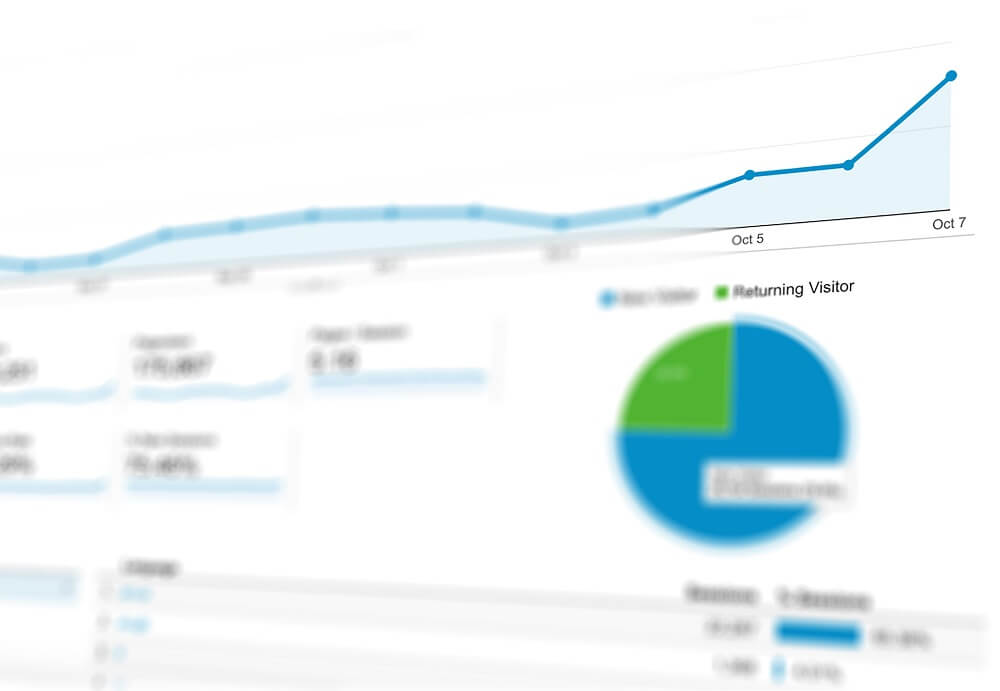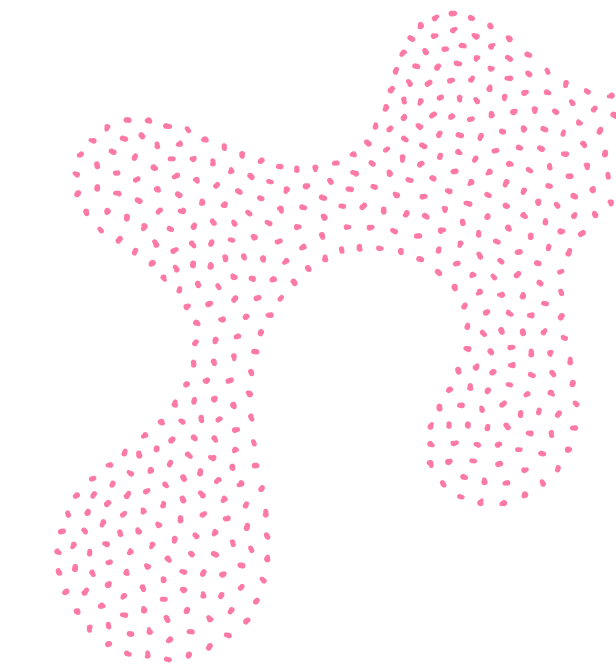Tracking responses to your SMS Marketing campaigns is easy, you know exactly how many texts were sent and how many replies you received; if you’re sending out voucher codes, you can easily see in your database how many were used. But what if your call to action is to get people onto your website?
Including a link to your site within your message allows smartphone users to view your site, but you need to know if those receiving your message actually clicked on the link, and whether they carried out what you wanted them to (such as fill in a form or make a purchase) once on site to know if your campaign was successful. Using Google Analytics you are able to track traffic to your site from your SMS Marketing campaigns.
The first challenge with the goal of getting traffic to your site is being able to include your link without using up all of the character space. It would also make things easier to tag the URL being included in your message so that you can see exactly how many users arrived at your site from your text campaign. Using a URL shortening service such as bit.ly you can shorten your full length URL. This service also allows you to add code to the URL before shortening it, so that once in Google Analytics you can set up a customised segment to show only traffic that came through to this URL i.e. all visitors that came through to your site via your SMS text campaign.
With this customised segment set up in Google Analytics you can find out the same behavioural information of these visitors (such as bounce rate, page views, goal completion) as you can for other visitors to your site. This allows you to judge the success of your campaign and to make adjustments to improve future campaigns for greater success. For example, if you have a high bounce rate you may want to review your landing page. It would also be wise to check average loading speed as this can put people off using your site and it is always best to develop a mobile friendly version of your website for greater usability. Most importantly, you can see how many of the visitors from your SMS Marketing campaign completed a desired action once on your website. If your goal is for people to make a purchase, you can also see how much revenue you made from these visitors to work out your ROI.
For further information on tracking SMS campaigns with Google Analytics, do not hesitate to contact a member of our team who will be happy to talk you through the whole process.