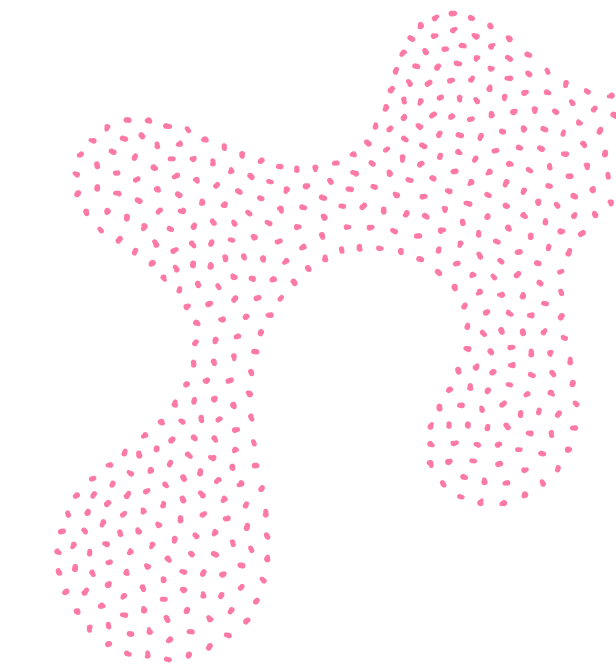SMTP is a SMS service which is short for Simple Mail Transfer Protocol, a protocol for sending e-mail messages between servers. You can set up your account with TextAnywhere by choosing one of our four email domains to send a message to the mail server, and the mail server uses SMTP to relay that message to the correct receiving mail server. This service can be used to send out bulk online SMS to customers you wish to engage with, whether you wish to receive replies from the customer or not.
To use this online SMS service, you just send the email address you wish to use to TextAnywhere; addressed to the recipient phone numbers at one of our domain names, with the message body in the email subject and/or body. Once this is swiftly processed we receive the email and send it out as a text message to the recipients. This is a very simple and effective way of adding text-messaging to an existing application.
There are a number of routes you can take to personalise and adapt a text messaging service that suites you and your business. Firstly, choose which one of our four email domains suit your needs, the options are as following:
sms.textapp.net – Up to 459 characters of with a reply-path number to enable a recipient to reply
smsid.textapp.net – Up to 459 characters with your choice of Originator taken from the first 11 characters of your email’s subject
sms160.textapp.net – Up to 160 characters of your email sent out as one regular-length SMS, with a reply-path number to enable a recipient to reply
sms160id.textapp.net – Up to 160 characters sent out as one regular-length SMS, with your choice of Originator taken from the first 11 characters of your email’s subject
To further customise your business text messaging service, you can opt in to receive optional delivery confirmations back in to your application. A benefit of this text service is that you can secure the service with optional PIN settings for each of your recipients to ensure safety. Further security can be provided by locking down the IP addresses that we accept emails from. After applying these setting and sending your messages out, depending on whether you wish to opt in for replies, you should receive the response message sent to either the sms.textapp.net or sms160.textapp.net domains. Any text message reply is converted to an email by the SMS Gateway and then sent back to your original sending email address.
For more information on how you can send SMS Messages from your email, please contact our friendly Customer Service team on 08451 221 302 or at [email protected].