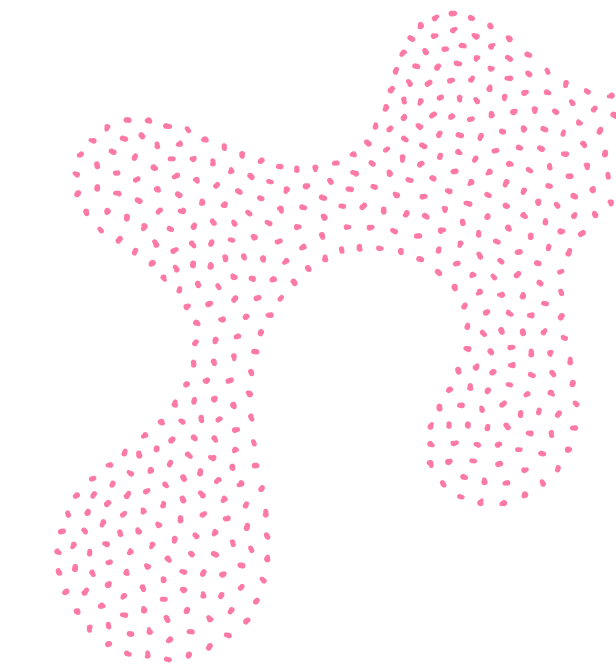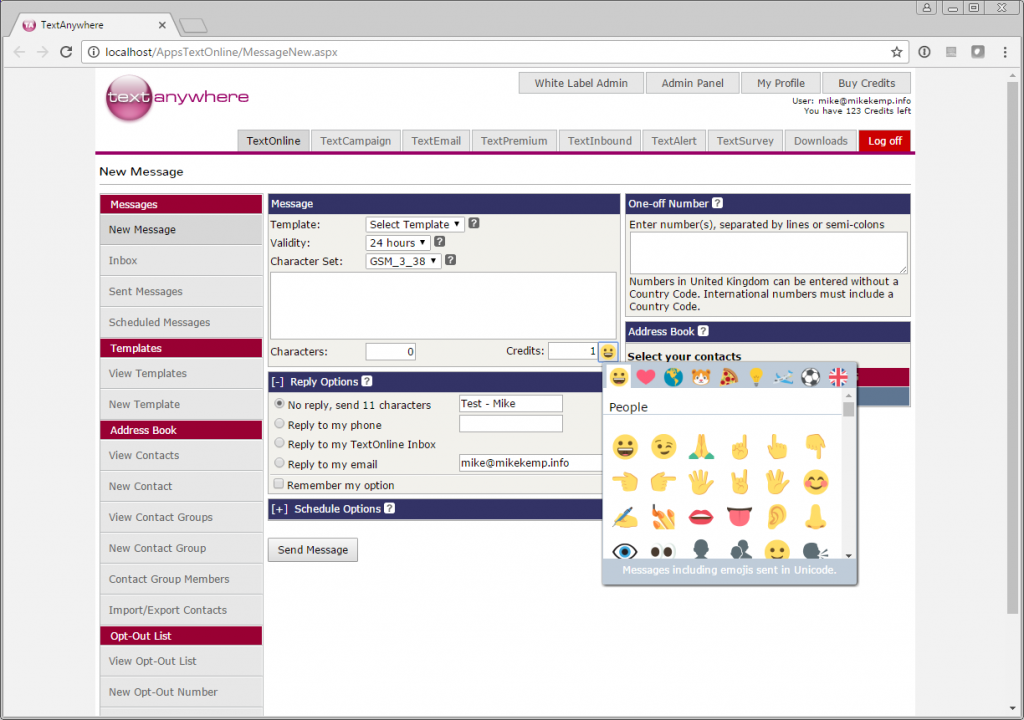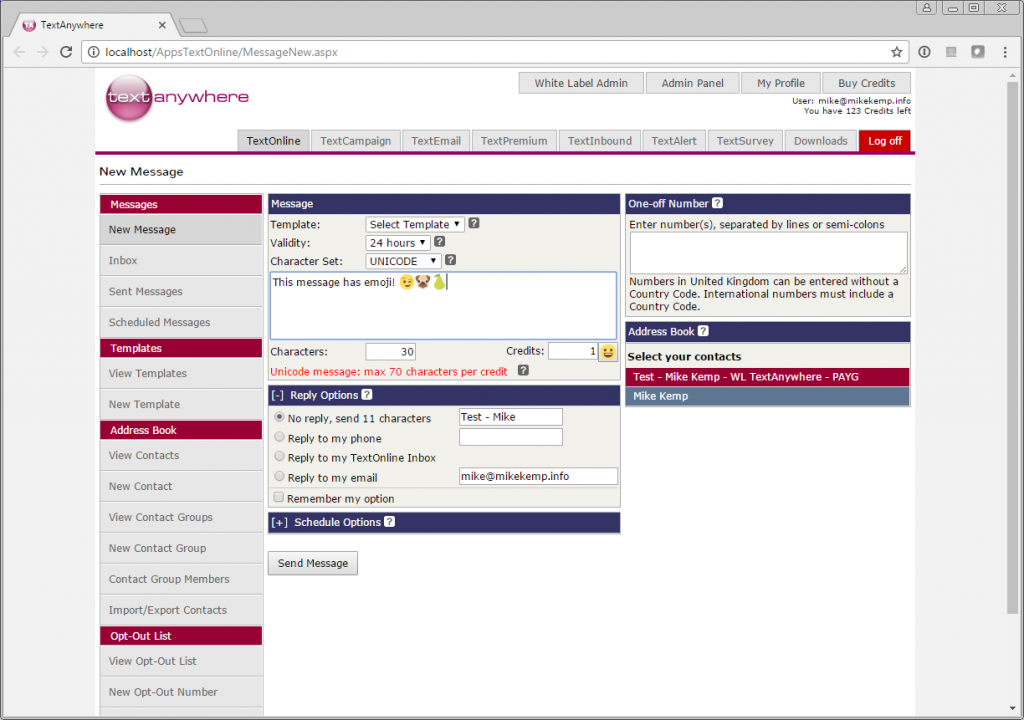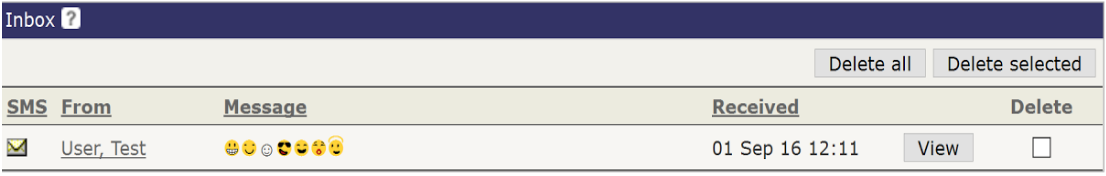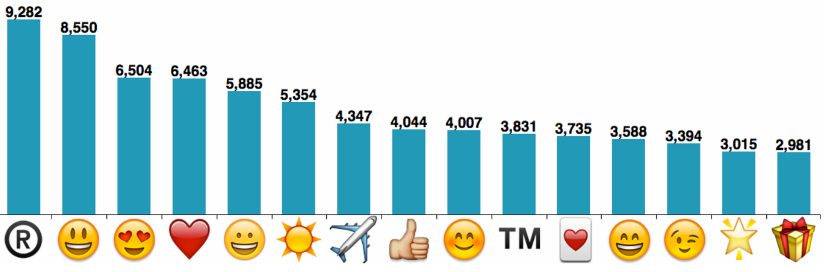What is an emoji?
An emoji is a small digital image or icon used to express an idea or emotion in electronic communication. Puzzled? They are little smiley faces that help liven up your text messages! With roughly 2 billion smartphone users in the world, many of us will have been using emojis within our daily communications.
Why use emojis in Text message campaigns?
A picture is worth a thousand words and an emoji can help improve communication and spark a particular emotion in those you’re reaching out too. Research shows that using emojis can help increase your click-through and engagement rate by almost double. It is one of fastest growing languages in the UK with approximately 92% of the online population using them! Additionally, these small, visually attractive icons will also save you space by cutting down on words.
How to use emojis from your TextAnywhere account.
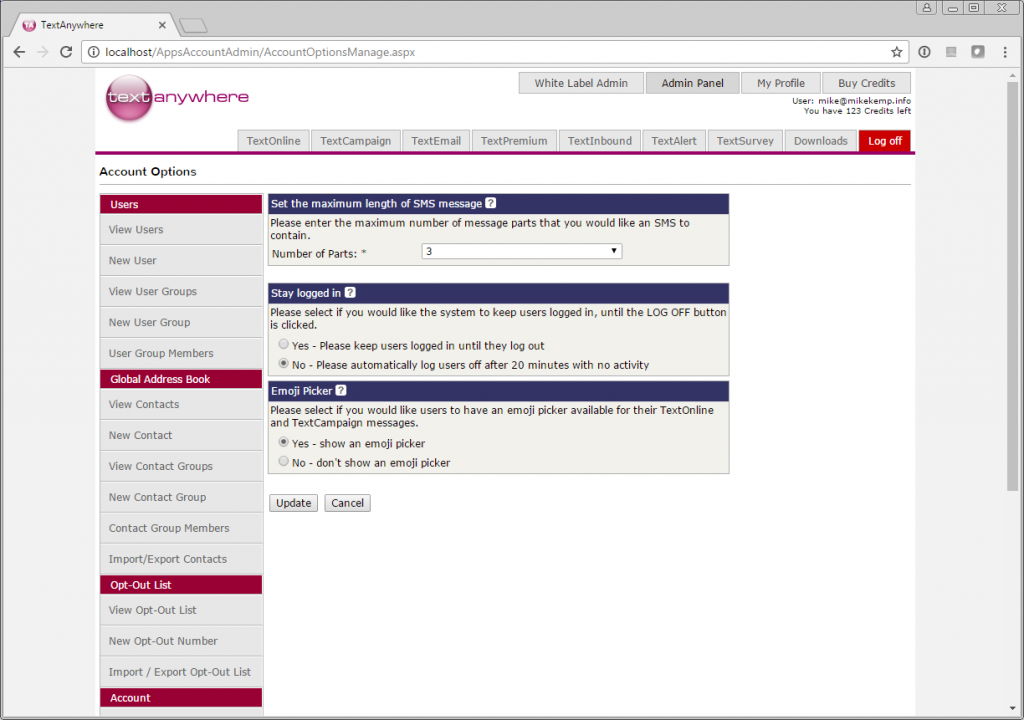
Adding an emoji character will automatically switch your text message into Unicode mode as sending an emoji requires the message to be sent in unicode format. This will reduce the maximum length to 70 characters for a single message credit up to to a maximum of 396 characters (6 message credits). You will notice a warning message under your text box notifying you of this.
To make your text message campaigns even more interesting, you also have the capability to receive emojis to your TextAnywhere account.
So what are you waiting for? Here are some quick tips to get you started…
- Get interactive with your clients! Why not get your customers to respond back with an emoji for example…
“Will you be attending this afternoon class? Reply back with either? or? ”
“Thank you for visiting us today. How satisfied were you today? Reply back with ? or ?”
- Use emoticons in your push product sales! Make sure the emoji you use is relevant, for example, if you’re running a fitness class then include a running/sports emoji to grab their attention or if you have a massive clothing sale add some fashion icons!
“Our new lunch menu is out! Why not bring a friend this week to test it out? Receive 10% off your bill??”
“Join us this Thursday at Zumba class! Text back to book confirm your place? ?”
“Our app is now live! Receive 10% off your first app purchase. Download here? ?http://bit.ly/2coKDgR”
- Studies show that these are the most popular emojis with the highest engagement so try including these (if appropriate!)!
Have a question about our new emoji update? Feel free to contact our friendly customer care team on 0845 112 1302 or [email protected].