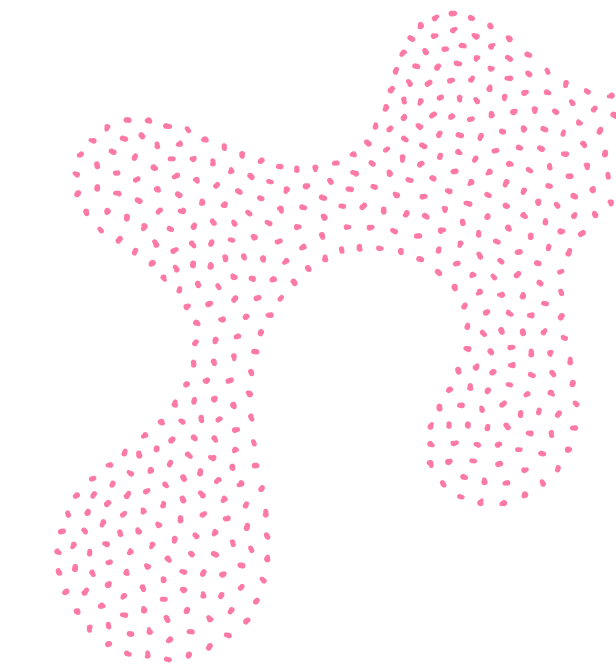An Introduction
Traditionally, SMS marketing campaigns have been limited in their ability to provide the marketer with actionable data. While Shortcodes allow the customer to request more information via a second text message, this gives little data to the advertiser on the performance of campaigns. With the rise of smart phone usage in the UK, it’s becoming practical to make use of a customer’s ability to access the internet from anywhere from within SMS marketing messages.
The British Office for National Statistics released a report on 31st August 2011 that shows 45 per cent of Internet users used a mobile phone to connect to the internet in 2011. This represents 17.6 million people in the UK who have mobile phones that are both capable of and being used to access the internet. This is a growth of 23% year on year and is a trend that is likely to continue.
This guide has been put together to help you make the most of your SMS marketing campaigns by combining your website, analytics package and your customers’ ability to access the internet from their phones. By following this guide, you’ll not only have access to more data on each campaign but be able to improve the relationship between you and your customers with customisable, interactive and ultimately more profitable campaigns.
Tools Needed To Track SMS Marketing
The list below shows the basic tools that you will need to turn your SMS campaign into an even more effective and measurable marketing activity. We’ll discuss each in more detail in the following sections and provide guidance and suggestions on how best to utilise them.
- Bulk SMS Gateway or managed service
- Website
- Analytics package
- URL shortening tool
Bulk SMS Gateway or Managed Service
Whether you‘ve got a custom application that makes use of an SMS gateway or you use a service such as ours, you’ll need to be able to send your campaign to a large number of recipients at a time to get the full benefits of the techniques discussed in this guide. If you’re reading this there’s a good chance you already know which method you’ll be using but if you’d like more information please take a look at our Send Business SMS page.
Website
At the most basic level, you’ll need the ability to host a single web page on the publically accessible internet or for those with established websites you’ll want to pick an existing page that’s suitable for the particular campaign.
To get the full benefit of this guide it is advisable to create a mobile friendly landing page that relates to your campaign. We will discuss this in detail in later sections.
Analytics Package
The tool that brings everything else together is your analytics package – this is where we collect all the data we’ll need to judge the success of the campaign and to optimise future campaigns for improved results.
While there are a number of different analytics packages available, by far the most popular is Google Analytics due to its advanced functionality and of course because it is free to use. While the techniques discussed in this guide are not dependent on having Google Analytics, it is the package that we’ll look at due to its popularity.
Other analytics options include Omniture, Comscore & Yahoo Web Analytics.
URL Shortening Tool
A URL shortening tool gives you the ability to enter a long URL that would otherwise exceed input limits on services such as Twitter or Facebook (or just look awful to the reader) and get in return a much shorter URL that looks more aesthetically pleasing and is easier to remember.
For example this perfectly valid URL:
http://www.google.co.uk/search?pws=0&q=SMS+News#q=SMS+News&hl=en&pws=0&prmd=imvns&source=lnms&tbm=nws&ei=oYSVTt2sLIjItAa81ZH4BQ&sa=X&oi=mode_link&ct=mode&cd=5& amp;ved=0CEwQ_AUoBA&bav=on.2,or.r_gc.r_pw.,cf.osb&fp=552ede7f52fdd781&biw=1600&bih=1109
Would become:
http://bit.ly/nyxvxA
Given that text messages are limited to only 160 characters, the benefits of such a tool quickly become clear!
Available services
In the above example we’ve used a popular service called bit.ly but there are many others available and the one you decide to use is down to personal preference.
Creating A Landing Page
It’s important to keep in mind that the majority of clicks your campaign link will receive will come from the mobile device that received the SMS message (with a small percent typing the URL into a computer). Therefore it makes sense for the web page the user arrives at to be designed for mobile devices.
If you have the ability to create your own mobile landing page templates then it is recommended as you’ll have complete control over the aesthetics & functionality.
Below are some resources that should help you to develop your landing page.
Typical smart phone screen resolutions
This diagram is by no means exhaustive but should give you some insight into standard screen resolutions.

Design Tips & Advice
While there are many different factors to consider when designing for mobile devices the following are key points that should be kept in mind.
- Use as little copy as possible to get the message across
- Make use of white space to keep the page easy to scan
- Take touch screen interfaces into account – keep links and clickable elements spaced
- Avoid making the user zoom in to view important areas of the page
- Keep forms as streamlined as possible – do you really need a secondary phone number or full home address?
Resources
To find out more about designing for mobile, check out the excellent article series Considerations for Mobile Design at UXBooth.com, where issues such as load speed, screen dimensions and functionality are discussed in great detail.
Google Mobile Landing Page Generator
If you do not have the resources to develop a custom built mobile landing page you can try the Google Sites landing page generator http://www.google.com/sites/help/intl/en/mobile-landing-pages/mlpb.html which will allow you to create a template in minutes.
Setting up Tracking
While Google Analytics is a powerful platform, it is not able to understand how or why a visitor has arrived at your website if the marketing campaign that attracted them is offline. To resolve this and to make tracking the data as easy as possible, Google provides a tool that will help you construct a URL that the analytics platform will understand.
Constructing Your Campaign URL
When you visit the link above you should be presented with several input boxes asking for information and if you’re new to this they may be a little confusing, so let’s look at the most important features first:
- Website URL – the URL of the page you’ll be linking our SMS messages through to
- Campaign Source – where the traffic came from
- Campaign Medium – the type of marketing used for this campaign
- Campaign Name – helps identify the exact campaign for future analysis
This still leaves us with two fields:
- Campaign Term
- Campaign Content
The above two fields are largely related to Google’s Adwords platform so we can afford to ignore these if desired, however ‘Campaign Content’ can be a useful addition if similar campaigns are being sent out with just the content of the SMS messages varying (an excellent way to test effectiveness).
The image below shows an example of how you may wish to set up your campaign for Google Analytics, and here’s the URL that would be generated:
http://www.example.com/?utm_source=mobile&utm_medium=sms&utm_campaign=Half%2BPrice%2BShirts
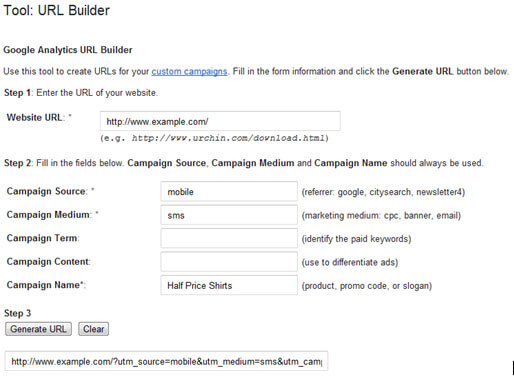
Shortening the URL
After creating your campaign tracking URL with the tool above you’ll be ready to shorten it and make it suitable for SMS marketing use, taking it from something like this:
http://www.example.com/?utm_source=mobile&utm_medium=sms&utm_campaign=Half%2BPrice%2BShirts
to a more manageable
http://short.url/campaign
As mentioned previously, there are several options available to you, including:
- Bit.ly
- Ow.ly
- Is.gd
Which option you use is down to personal preference but we prefer Bit.ly as the range of features available is much larger and if you’re a brand, the ability to white label the service with your own short URL’s can really help with click-through rates.
Custom Short URL inspiration
If registering a short domain is of interest but you’re not sure what to go for, here are some examples that may give you some inspiration.
| Full Domain | Short URL |
| http://www.nytimes.com | Nyti.ms |
| http://www.guardian.co.uk | Gu.com |
| http://techcrunch.com | Tcrn.ch |
| http://www.bbc.co.uk/news | Bbc.in |
| http://www.google.com | Goo.gl |
Measuring The Performance in Google Analytics
Once a campaign has been run it’s important to review data that will help you not only to judge the success but to identify the failures and make improvements for any future campaigns.
Reports to View
To drill down into data relevant only to the specific campaign you’ll need to select the following reports from the left hand navigation in Google Analytics.
Traffic Sources > Sources > Campaigns
On this screen you’ll be presented with a list of campaigns being tracked by Google Analytics, including your SMS marketing campaign.
Metrics to Judge Success
At the start of the campaign you will have decided on the action you would like visitors to take, whether this be filling in a lead generation form, making a purchase or perhaps downloading a voucher or file.
All of these actions can be recorded using one or more of the methods below. To find out more on each and how to set them up please refer to the Google Analytics support website.
- E-Commerce tracking (for financial transactions)
- Goals (such as filling in a form)
- Events (clicking a link or downloading a file)
While the action you’ve decided upon is the ultimate success metric of the campaign it is also useful to know more about how visitors have interacted with your mobile landing page, especially in the cases where a user visited but did not convert.
The following metrics should also be taken into account when judging the effectiveness of a campaign:
- Visits
- Click through rate percentage (CTR – visits / total SMS messages sent * 100)
- Time on page
- Bounce rate
Questions To Answer
How effective was your text message?
By knowing both the visits the mobile landing page received and the CTR you’ll begin to get an idea of how effective the text message was at encouraging people to click the embedded link. So if the CTR is 25% from an SMS campaign sent to 1,000 people then we know 250 visited the link while 750 did not.
However, keep in mind that if some of the people who received the text message do not have smart phones or are unable to click on the link they will appear in the 75% that did not arrive at the page even if they did find the SMS message to be compelling.
How effective was your landing page?
If the action you wish people to take falls under goal or e-commerce tracking, the campaign reports in Google Analytics mentioned above will provide the information you need to see how many people that visited the landing page converted into customers.
The specific metrics you should be interested in are:
- E-commerce / Goal conversion rate
- E-commerce transactions
- E-commerce revenue
What is a good click-through rate for SMS marketing?
Unfortunately there are too many variables between campaigns to give a definitive answer to this question. Only trial and error will provide an answer for your specific industry, product and market. However, as with any marketing activity, the baseline for what is considered successful is a CTR that generates the minimum number of conversions or leads to make a profit.
Conclusion
We hope that this guide has been of use to you and that you try the process discussed. We’d really love to hear from you if you’ve used similar methods before or are just trying it for the first time. Have they been effective for you? Have you discovered anything that might be of use to other mobile marketers? Let us know by emailing [email protected].